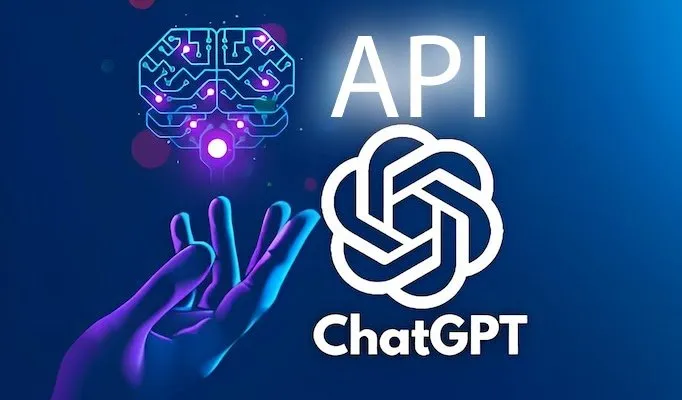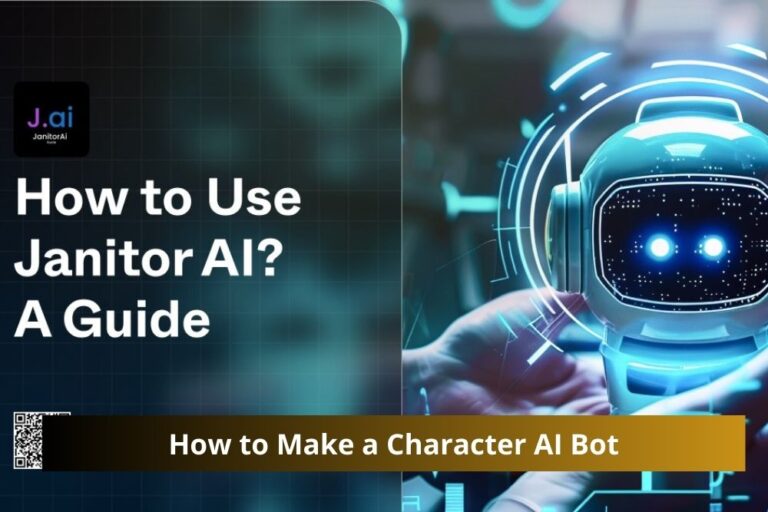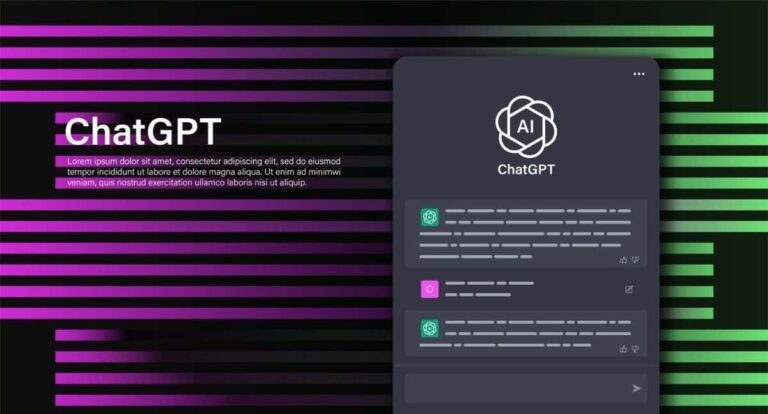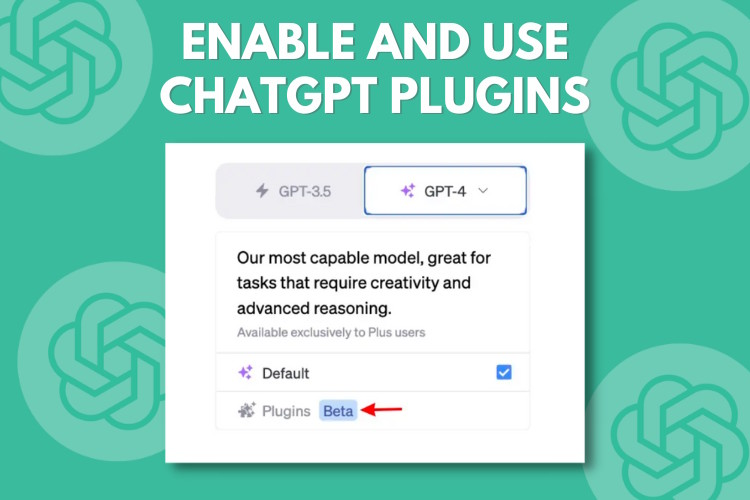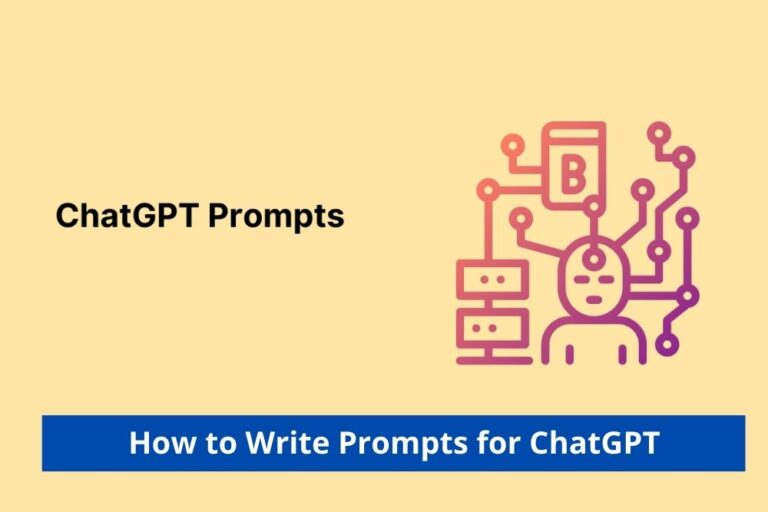How to Use Chat GPT API
Are you interested in integrating Chat GPT’s powerful language capabilities into your applications? Chat GPT API provides a seamless way to access its AI-driven text generation, answering, and conversation capabilities. In this comprehensive guide, we’ll walk you through how to effectively use Chat GPT API to enhance your projects.
What is Chat GPT API?
Chat GPT API is a service provided by OpenAI that allows developers to integrate Chat GPT into their applications, products, or services. It enables real-time conversations with the AI model and provides a rich set of tools to leverage its language processing capabilities.
Getting Started with Chat GPT API
To start using Chat GPT API effectively, follow these steps:
- Sign Up: Go to the OpenAI website and sign up for an API key. You may need to wait for approval, but once granted, you’ll have access to the API.
- Get Your API Key: After approval, you’ll receive an API key, which you’ll use to make requests to the Chat GPT API.
- Make API Calls: Use your API key to make calls to the Chat GPT API. You can interact with the model by sending a list of messages as input.
Formatting Conversations
A key concept in using Chat GPT API is the way you structure your conversations. Conversations are formatted as a list of messages, with each message having two properties:
- ‘role’: Specifies the role of the message (either ‘system’, ‘user’, or ‘assistant’).
- ‘content’: Contains the content of the message.
For example:
'messages': [
{'role': 'system', 'content': 'You are a helpful assistant.'},
{'role': 'user', 'content': 'Tell me a joke.'},
{'role': 'assistant', 'content': 'Why did the chicken cross the road?'},
{'role': 'user', 'content': 'I don't know. Why did the chicken cross the road?'}
]Conversational Features
The Chat GPT API has several features to enhance your conversational experience:
- System Messages: You can use a system message to gently instruct the assistant’s behavior. For instance, you can set the assistant to speak like Shakespeare.
- Multi-Turn Conversations: Chat GPT API is designed to handle multi-turn conversations, making it suitable for chatbots and dynamic interactions.
- User and Assistant Messages: You can alternate between user and assistant messages to create a back-and-forth interaction.
FAQs
1. How much does Chat GPT API cost?
The pricing for Chat GPT API can be found on the OpenAI website. It offers both free and paid access options, depending on your requirements.
2. Is there a rate limit for API calls?
Yes, there are rate limits for the API, and they depend on the type of user you are (free trial, pay-as-you-go, etc.). Details can be found in the API documentation.
3. Can I use Chat GPT API for my commercial project?
Yes, Chat GPT API can be used in both personal and commercial projects. Check the pricing and usage policies on the OpenAI website.
4. Are there any language restrictions?
Chat GPT API supports multiple languages and is not limited to English. It can assist with text generation in various languages.
5. How can I secure my API key?
It’s essential to keep your API key secure to prevent unauthorized access. Follow OpenAI’s best practices for securing your API key.
Conclusion
Integrating Chat GPT API into your applications can bring a new level of intelligence and interaction. Whether you want to build a chatbot, enhance your customer support, or add dynamic content to your website, Chat GPT API offers a world of possibilities. With this guide, you now have the knowledge to get started and leverage the power of AI-driven language processing in your projects.