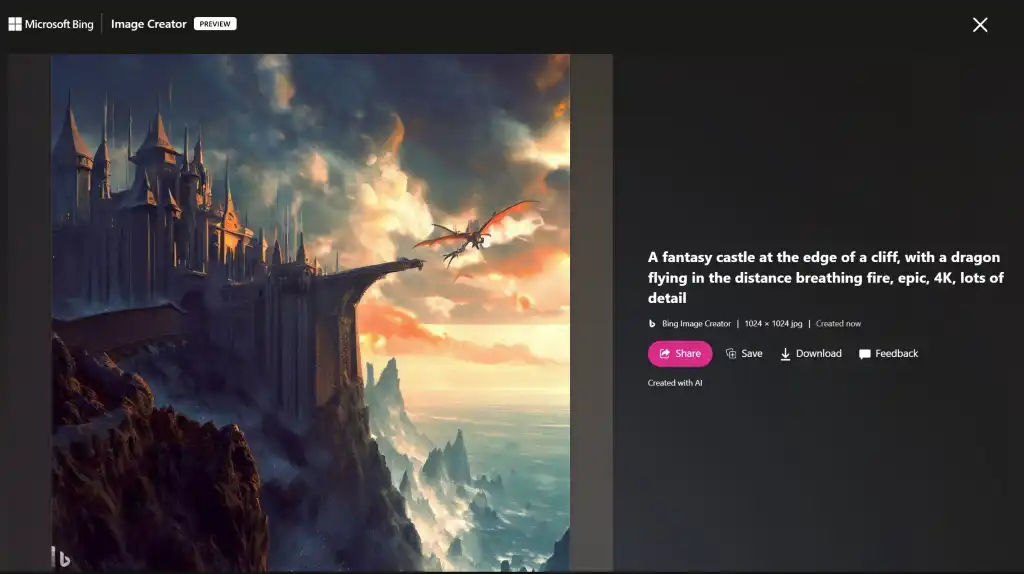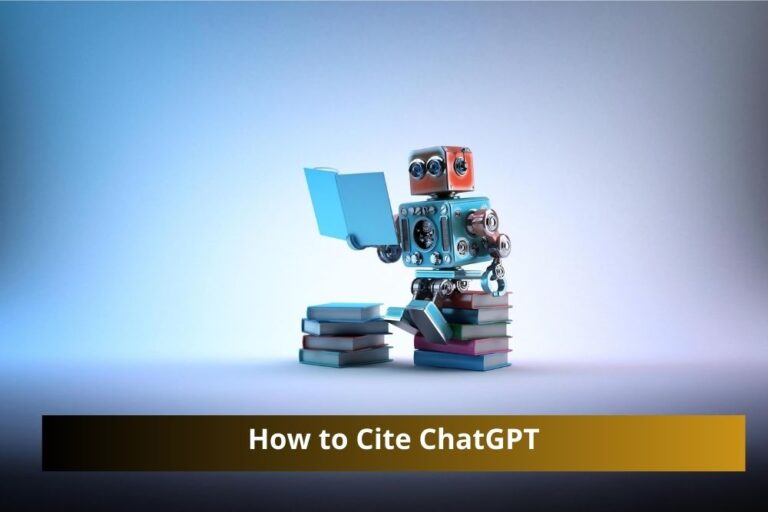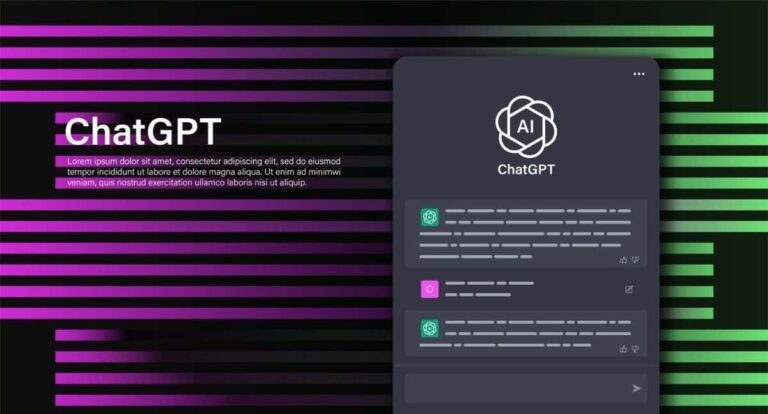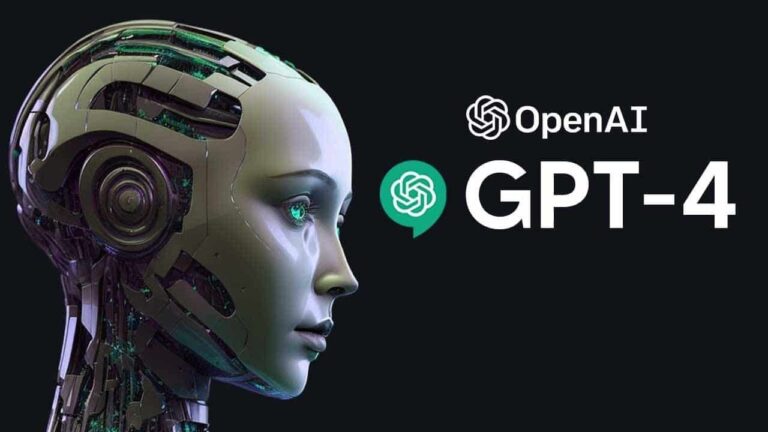How to Use Bing AI Image Generator
Unlocking the Power of Bing’s AI-Powered Image Generation Tool
In the ever-evolving digital landscape, visual content has become an essential component of online communication. From social media posts to website banners and marketing materials, high-quality images are crucial for capturing and retaining the attention of your audience. But what if you’re not a professional graphic designer? Enter Bing AI Image Generator, a powerful tool that empowers individuals and businesses to create stunning visuals effortlessly.
In this comprehensive guide, we will explore the ins and outs of Bing AI Image Generator, showing you how to harness its potential to enhance your content and engage your audience. From understanding the basics to diving into advanced techniques, we’ve got you covered.
Introduction: The Rise of AI in Image Generation
Artificial Intelligence (AI) has transformed the way we create and interact with digital content. Bing, a search engine by Microsoft, has harnessed the power of AI to simplify image generation. Gone are the days when you needed extensive design skills or expensive software to create eye-catching visuals. With Bing AI Image Generator, you can produce impressive images in just a few clicks.
But what sets Bing’s AI Image Generator apart from the rest? Let’s delve deeper into its features and functionality.
Understanding Bing AI Image Generator
What Is Bing AI Image Generator?
Bing AI Image Generator is a cutting-edge tool that uses artificial intelligence to generate images based on your input. Whether you need illustrations, graphics, or even photos, this tool can create them for you. It’s an excellent resource for bloggers, marketers, and anyone looking to enhance their content with visually appealing elements.
How Does It Work?
The magic of Bing AI Image Generator lies in its neural networks. These sophisticated algorithms analyze your description or keywords and then generate images that match your criteria. It’s like having an AI artist at your disposal, ready to bring your ideas to life.
Key Features
- Keyword-Driven: Simply input your keywords or a brief description, and Bing AI Image Generator will use its AI capabilities to understand your vision.
- Versatile Output: You can create a wide range of visuals, from simple icons to complex illustrations, in various styles.
- Customizable: Adjust the style, color palette, and other elements to match your brand or content theme.
- High Quality: The images generated by Bing AI Image Generator are of high resolution and suitable for both online and print use.
Getting Started with Bing AI Image Generator
Now that you have a basic understanding of what Bing AI Image Generator is, let’s walk through the process of getting started and creating your first image.
Step 1: Accessing Bing AI Image Generator
To use this powerful tool, head over to the Bing AI Image Generator website. You’ll be greeted with a user-friendly interface that’s easy to navigate.
Step 2: Input Your Description or Keywords
In the provided text box, enter a brief description or a list of keywords that represent the image you want to generate. Be as specific as possible to ensure the AI understands your vision accurately.
Step 3: Customize Your Image (Optional)
Bing AI Image Generator allows you to customize various aspects of your image, such as style, color scheme, and composition. You can make these adjustments to align the generated image with your content’s aesthetics.
Step 4: Generate Your Image
Once you’re satisfied with your input and customization, hit the “Generate” button. Bing AI Image Generator will work its magic and present you with a selection of images that match your description.
Step 5: Download and Use
Choose the image that best suits your needs, and then click the “Download” button. You can now incorporate it into your content, whether it’s a blog post, social media post, or marketing campaign.
Advanced Tips and Techniques
While creating basic images is straightforward, Bing AI Image Generator offers advanced options for those looking to take their visuals to the next level.
1. Experiment with Styles
Bing AI Image Generator offers various artistic styles. Experiment with different styles to find the one that resonates with your brand and message.
2. Combine Images
You can create composite images by generating multiple images and blending them together. This is a great way to create unique visuals that stand out.
3. Text Overlay
If you need images with text, you can add it manually after generating the image. This allows you to have full control over the text’s font, size, and placement.
4. Batch Processing
For efficiency, you can generate multiple images at once. This is especially useful for creating a series of visuals for a project or campaign.
Frequently Asked Questions
1. Can I use Bing AI Image Generator for commercial purposes?
Yes, you can use the images generated by Bing AI Image Generator for commercial purposes, including marketing and advertising.
2. Is Bing AI Image Generator free to use?
Bing AI Image Generator offers both free and premium plans. The free plan allows limited access, while premium plans offer more features and customization options.
3. Can I modify the images generated by Bing AI Image Generator?
Absolutely! You have full creative control over the images generated. You can customize them further, add text, or combine them as needed.
4. Are the images generated by Bing AI Image Generator copyrighted?
No, the images generated are not copyrighted, and you have the right to use them as you see fit.
5. Does Bing AI Image Generator require any software installation?
No, Bing AI Image Generator is a web-based tool, so you don’t need to install any software. It’s accessible through your web browser.